
Technology’s impact on instruction continues to transform the modern learning experience, evolving alongside the needs of K-20 education. However, one constant in K-12 and higher education is the need for a reliable and easy-to-use learning management system (LMS). With the right LMS, institutions can support and provide learning opportunities from anywhere, at any time. Now more than ever, learning is more accessible and convenient thanks to handy and helpful LMS features.
“Build upon your education technology ecosystem. Educators need intuitive and easy-to-use tools and systems that help them stay organized, streamline administrative tasks, simplify teaching activities, personalize learning, and target instruction while staying in communication with all of the people who impact their students.” - The State of Teaching and Learning in K- 12 Education
“Students want courses that are designed to support personalized needs, on-the-go access, and flexibility.” - 2023 State of Student Success and Engagement in Higher Education
Students benefit from learning management systems that are equipped with the necessary features to facilitate their success. Here are some ways an LMS and its features can benefit students:
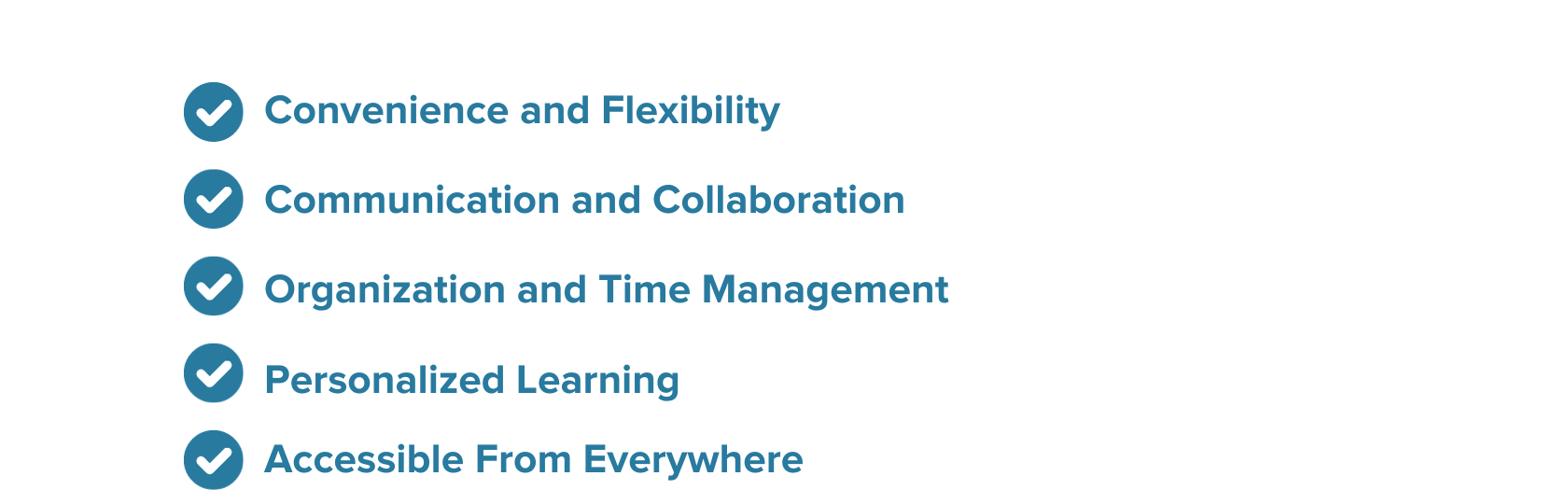
Overall, LMS features add value, engagement, and meaningful connection to the learning experience. Check out 13 important LMS features that benefit student learning.
1. User-friendly Interface
One of the most essential features of an LMS is its usability. A functional, user-friendly interface allows students to easily navigate the LMS for academic resources. This is why intuitive design is important, increasing functionality and reducing the learning curve needed to navigate a resource.
The user interface impacts key experiences, such as communication, time management, and accessibility. For example, students can use calendars to stay organized and discussion posts to drive communication. Other customizable functions give students the autonomy to personalize their learning experience.
To learn more, check out our article on LMS Usability.
2. Scalability
A learning management system's agility and the ability to grow with the learning institution are critical to its function. For example, when schools and institutions transition to Canvas LMS from their legacy LMS, scalability is often a deciding factor for the change. These decision-makers desire an LMS to support additional programs and resources as their institution expands – helping them future-proof as they evolve.
Scalability is also a cost-effective feature that helps schools and institutions save on expenses in the long run. Institutions can receive the best return on their investment as they prepare for long-term success.
Learn more about why more institutions choose Canvas LMS than any other LMS in the United States.
3. Enhancing Learner Engagement
“Continue using technology to keep students engaged wherever they’re learning. Technology should be used to facilitate and supplement classroom activities to ensure students can learn at their own pace.”- The State of Teaching and Learning in K-12 Education
Engaged learners retain and apply knowledge better. Knowing engagement directly impacts students' success, schools and institutions want the best in edtech. The goal is to engage the learner fully behaviorally, cognitively, and emotionally. Read more about fostering student engagement and collaboration with edtech.
With an LMS, modern students have everything they need to engage with their courses. Discussion posts, assignments using multimedia, and interactive quizzes are just a few ways Canvas LMS drives better engagement.
4. Gamification
Increase student engagement and satisfaction with gamification. By integrating common gaming elements such as competition, challenges, and rewards, students are motivated to learn and play an active role in their learning.
Here’s an example of how one institution leveraged gamification to foster student engagement and interaction. Northwestern University School of Professional Studies gamified its discussion board, calling it Discussion Hero. In Discussion Hero, students can choose their role as a hero or villain and personalize their avatars, making learning more interesting and fun! Students can also track their progress and increase their ranking on the platform. Learn more about Northwestern’s Discussion Hero and its successes with students.
Encourage new ways of learning by gamifying the learning experience. Need help getting started? Here are 10 Ways to Gamify Your Classroom with an LMS.
5. Social Learning Opportunities
Encouraging peer collaboration and communication drives learners to find community within their academic environments. As online learning communities grow, it is important to open opportunities for learners to engage with one another. Collaboration prepares K-12 students for future learning opportunities and higher education for the workforce, making it necessary for lifelong learning.
Discussion posts are a go-to for introducing peer collaboration in a course; additionally, Canvas LMS offers collaborative tools to enhance group projects and assignments. Learn more about groups and collaborations in Canvas LMS.
6. Diverse Assessment Types
With Canvas New Quizzes, students can experience improved functionality and interactions in their assessments. The feature allows students to pin questions for review, view & send recordings, and use authorized third-party apps, enhancing their overall assessment experience.
Educators can customize quizzes to provide the desired learning experiences for their students. For example, educators can exclude certain assessments for grading, allowing students to practice and prepare for upcoming weighted exams. Other enhanced features, such as anonymous grading, help reduce the perception of bias in the classroom. Looking to optimize assessments? Learn more about New Quizzes and how they transform assessments, increasing student engagement.
7. Instant Feedback Mechanisms
After students complete assignments and assessments, feedback is encouraged to keep students aware of their performance. This ensures students receive recognition for their level of competencies and what needs improvement. With an LMS, students can receive feedback in real time, offering instant insight into their learning.
Students can then track their progress, correct misconceptions, and further understand the material.
8. Content Integration
Content or multimedia integration enhances the learning experience, enabling maximum flexibility in instruction. Students can access engaging learning material using various multimedia that seamlessly integrates with their course material. With the right LMS, videos, pictures, slideshows, PDFs, etc., can be easily embedded throughout the courses.
To further improve the learning experience, Canvas LMS has partnered with other technology and edtech leaders with the mission to enrich teaching and learning experiences. Canvas supports learning tools interoperability (LTI), which allows third-party tools to be easily integrated and used within Canvas. This widespread collaboration gives students access to the tools they need.
9. Authoring Tools
Learning management systems have forever evolved the way educators design and present course content. With authoring tools, educators and instructional designers can design learning material fitting for their curriculums. Empowered by this digital autonomy, educators can customize and personalize their courses to offer students a tailored learning experience. Learn more about the Top 5 Ways to Improve Your Canvas Course Design.
10. Detailed Reporting and Analytics
Collecting data-driven insights helps administrators and educators make informed academic decisions backed by performance. Educators then use this information to rate the effectiveness of course tools and instruction. This helps keep the course materials and tools optimized, relevant, and, most importantly, meeting the needs of the students.
With Canvas Admin Analytics, administrators and educators can pull analytics from the subaccount, course, and instructor level. Educators can then leverage this data to identify courses and students that need additional support. This allows quick and effective intervention and overall improvements to the learning process. Learn more about transforming teaching and supporting students with Admin Analytics.
11. User Role Customization
An LMS is an essential part of the learning ecosystem, impacting many user types. Administrators, students, and even families have different uses for the platform and benefit from its increased functionality. Understanding that sometimes one size does not fit all, Canvas LMS has access configuration and even user-specific mobile apps such as Canvas Students and Canvas Teachers. For example, educators can use their app to submit grades, offer feedback, and update assignments. On the student app, learners can view grades, submit assignments, and view progress.
This level of tailoring and personalization gives users an experience dedicated to their roles and responsibilities within the learning ecosystem.
12. Mobile Learning
“Providing mobile access to coursework and programs can make a world of difference in how many students gain access to education and stay engaged throughout their journeys.” - 2023 State of Student Success and Engagement in Higher Education
To expand learning opportunities, institutions are offering flexible and equitable learning options. With more than 99% of higher education students owning a mobile device, a mobile LMS will allow institutions to stay connected with their students in the way in which they communicate. Mobile learning also benefits students living in educational deserts, giving them a convenient and remote way to learn.
With an app at their fingertips, students can submit assignments, check grades, and communicate with their professors and peers – features that all help facilitate learning. Learn more about how the Canvas mobile app promotes equity at a community college in Texas by watching this video.
13. Personalization
“True equity is achieved when students can learn at their own pace, and educators have instructional methods to support personalized learning. To achieve this, educators must have access to tools to provide a consistent, familiar “digital classroom” that is accessible whenever, wherever students are ready to learn.”- The State of Teaching and Learning in K- 12 Education
Every learner has their individual needs, goals, and learning path. With personalized learning, educators support the student's individual learning path with diverse and tailored instructional practices. An LMS makes this easier as students access courses, digital resources, and tools specific to their academic journey.
See how Marshfield Public Schools used Canvas LMS to support personalized, flexible learning.
Using LMS Features to Optimize Learning
A learning management system sets the foundation for tech-enhanced learning. The tools and features within the LMS come together to enhance teaching and learning.
With the right LMS, students can benefit from an advanced learning ecosystem, supporting them in today’s academic world and preparing them for their futures. Ready to explore Canvas LMS and its features on a deeper level? Browse the K-12 Buyer’s Guide and Higher-Ed Buyers Guide to see why Canvas LMS has the most user-centric features for schools and institutions everywhere.
Related Content
 canvas-offline-blog-thumbnail-2024.jpg
canvas-offline-blog-thumbnail-2024.jpgBlog Articles
 googlexinst.png
googlexinst.pngBlog Articles
 fathumb.png
fathumb.pngBlog Articles
